
FoamFix
FoamFix is an optimization mod that significantly enhances performance in modded Minecraft through targeted and effective solutions.
Key Features
FoamFix specializes in optimizing the following key aspects:
Reduced Memory Usage (for Minecraft versions 1.8 and above) — this was the original and most important reason for creating the mod. In heavily modded setups, RAM consumption can decrease by up to 50%!
Improved TPS Performance, especially on larger servers. The fixes for "ghost" chunk loading and network improvements are less noticeable in single-player but significantly enhance multiplayer world stability.
Additionally, the mod includes various minor optimizations. The complete feature list can be found in the foamfix.cfg configuration file.
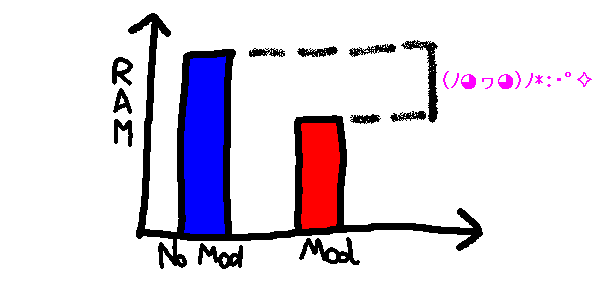
Frequently Asked Questions
Question: My performance worsens after installing FoamFix!
Answer: First, update the mod to the latest version. If the issue persists — contact the developer.
Question: Do I need to install FoamFix on both server and client?
Answer: No, the mod can work separately on either the server or client side.
Question: Are different FoamFix versions compatible between server and client?
Answer: Yes, this is acceptable.
Question: Why does FoamFix exist for Minecraft 1.7.10?
Answer: Although the mod was originally created for versions 1.8+, some features have been adapted for 1.7.10.
Question: Is FoamFit suitable for vanilla Minecraft?
Answer: No, since most optimizations are specifically related to modded gameplay.
Additional Recommendations
For maximum performance, we recommend:
- Enable the alwaysSetupTerrainOffThread parameter in the forge.cfg file (starting from version 0.6.3, FoamFix does this automatically)
- Increase the dormantChunkCacheSize value in forgeChunkLoading.cfg to resolve "ghost" chunk loading issues
- Disable mipmaps (set Mipmap Levels to 0) on some AMD graphics cards to improve FPS
- Set max-tick-time=0 on dedicated servers to prevent crashes
Potential Issues
Common errors and their solutions:
- NoSuchMethodError in FoamFix 0.9.6+ — update Forge or use FoamFix 0.9.5
- IllegalArgumentException — check if the error occurs without FoamFix
- Issues with SpongeForge — disable coremod.optimizedBlockPos in settings
Support
Bug reports are only accepted through the GitHub issue tracking system.
The mod does not guarantee compatibility with the following projects:
- FastCraft 2
- NotEnoughIDs
- OptiFine
- Sponge
- TexFix
- Other proprietary optimization mods


