

Fallen Fungus 🍄🟫
This datapack adds fallen mushrooms to Minecraft that will be found throughout the Overworld in biomes with mushrooms and fungus, creating a richer atmosphere in the vanilla game ⛰️
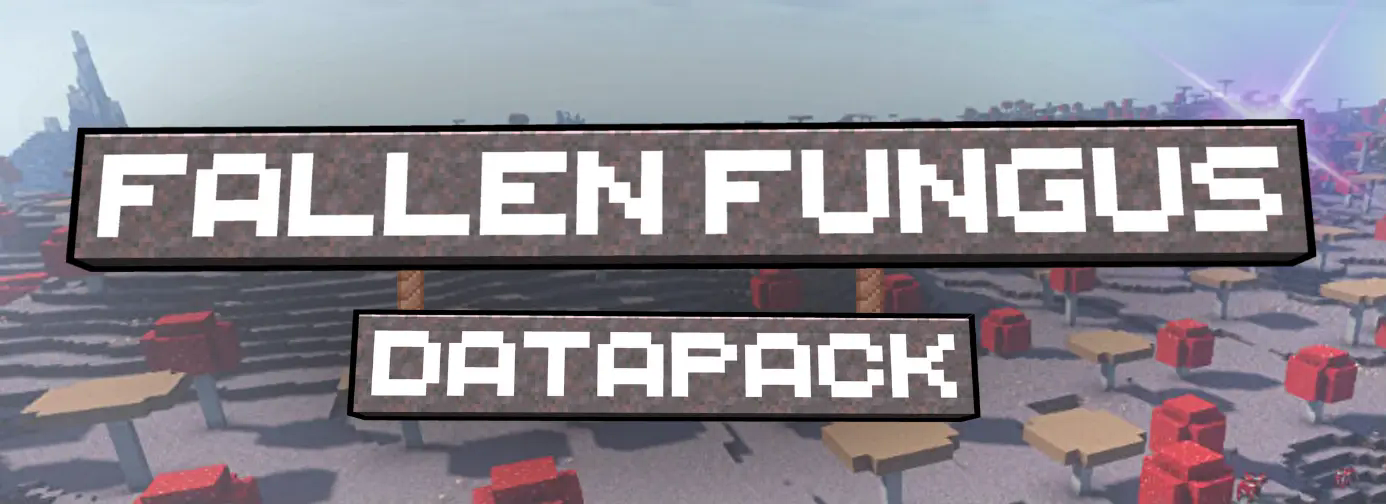
Key Features📝
- Fallen Fungus supports English language
- Compatible with Minecraft versions from 1.20 to 1.21.8🏷️
- Adds new mushroom structures to world generation🌐
- Works alongside any other datapacks that affect world generation
- No need to extract the downloaded file🗂️
- For better immersion, we recommend using headphones🎧
Content Description 🎼
Immerse yourself in more enriched gameplay with this datapack! We've added 4 main types of fallen mushrooms  and their variations that bring uniqueness and diversity to each biome of the Overworld and Nether🌎.
and their variations that bring uniqueness and diversity to each biome of the Overworld and Nether🌎.
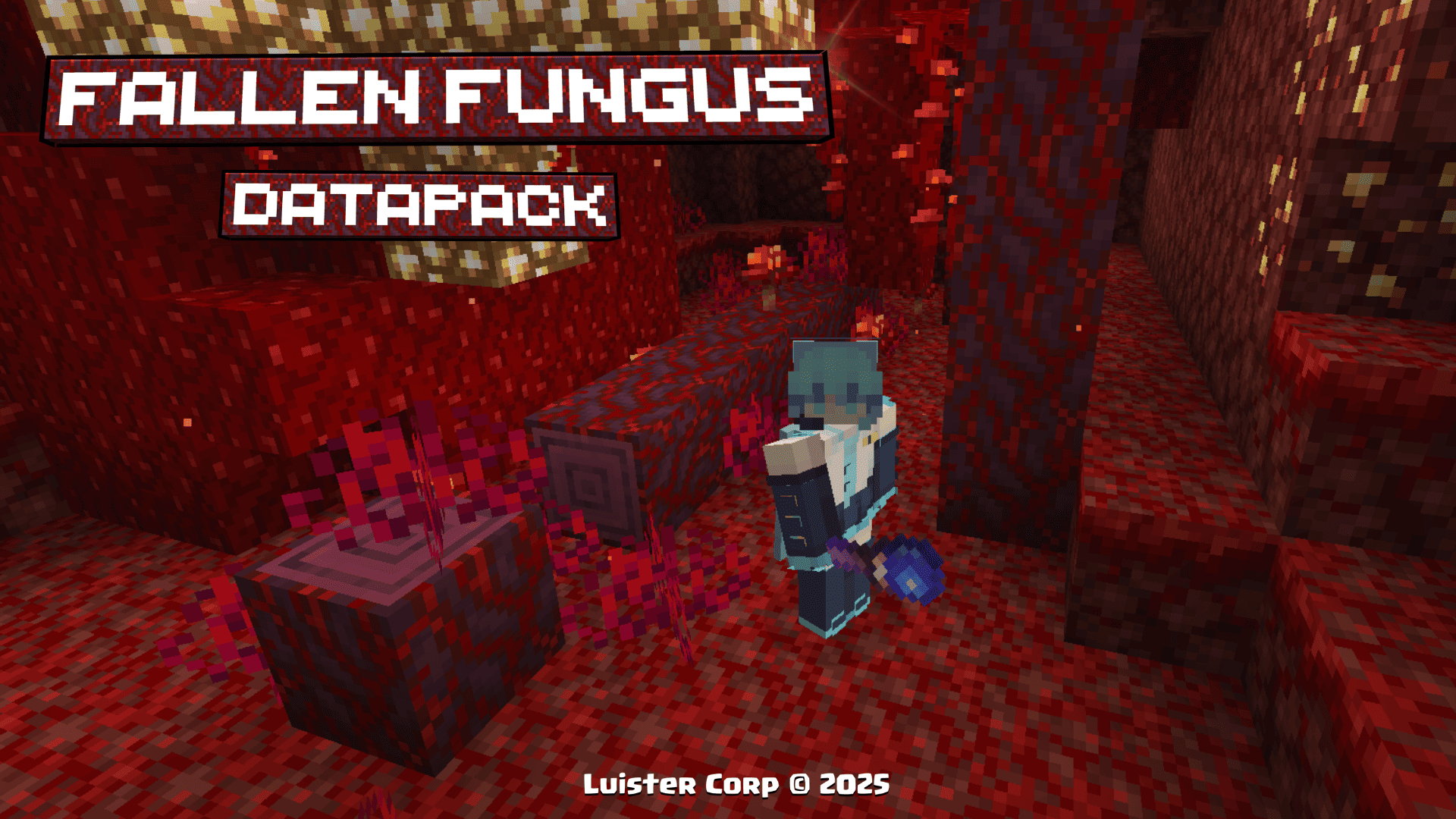
With this datapack, exploration becomes much more interesting since naturally generated fallen mushrooms will appear in different biomes: Mushroom Islands, Dark Forest, Warped Forest and Crimson Forest🧭
Structure Generation🌐
Each biome has its own variants of mushroom and fungus generation that differ from each other. Below are examples for each biome and corresponding fallen mushrooms:
Warped Forest - Fallen Mushrooms
Number of fallen mushroom variations: 8
 Promo image:
Promo image:
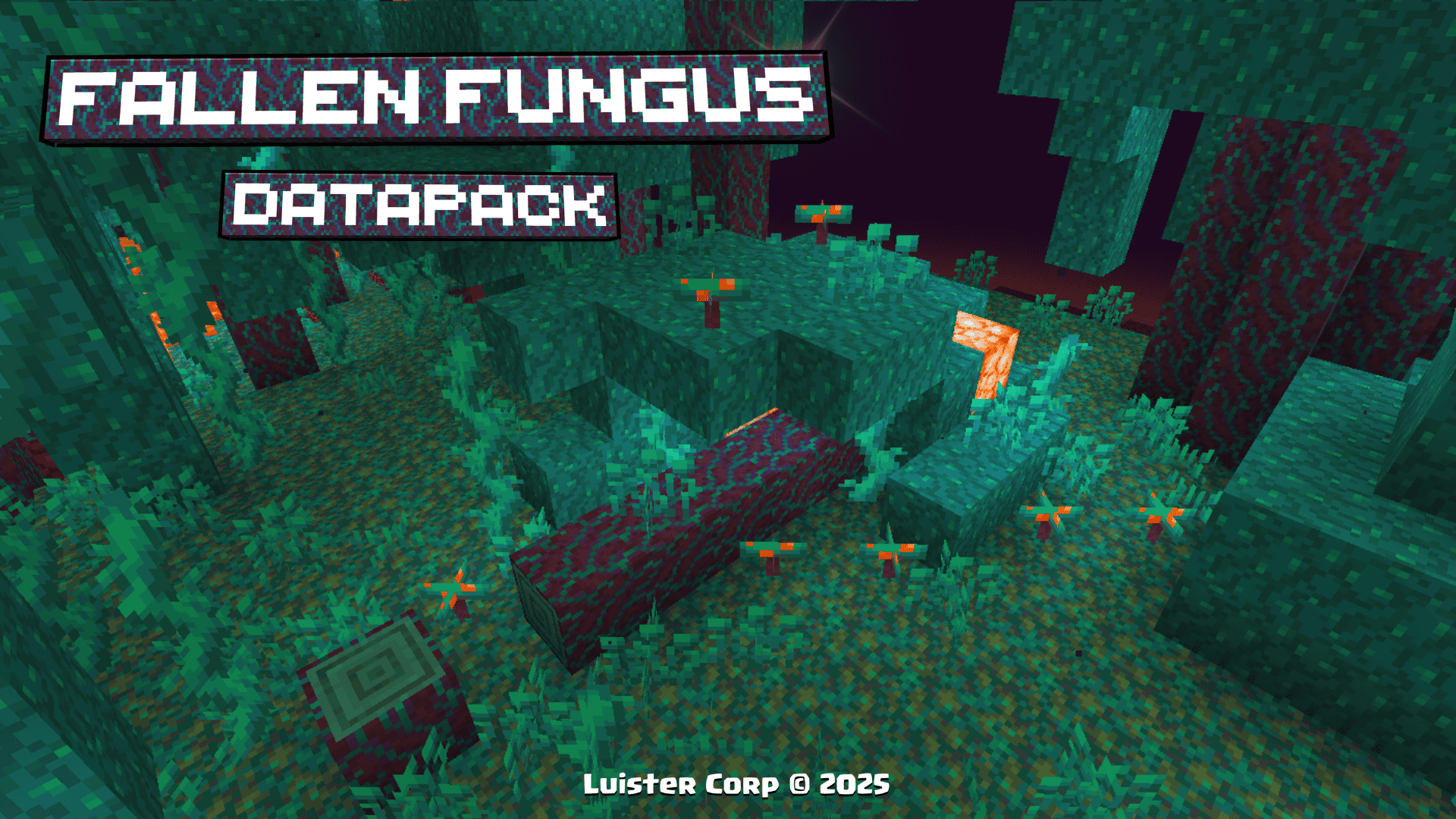
 Biome generation list:
Biome generation list:
[
"minecraft:warped_forest"
],Crimson Forest - Fallen Mushrooms
Number of fallen mushroom variations: 8
 Promo image:
Promo image:
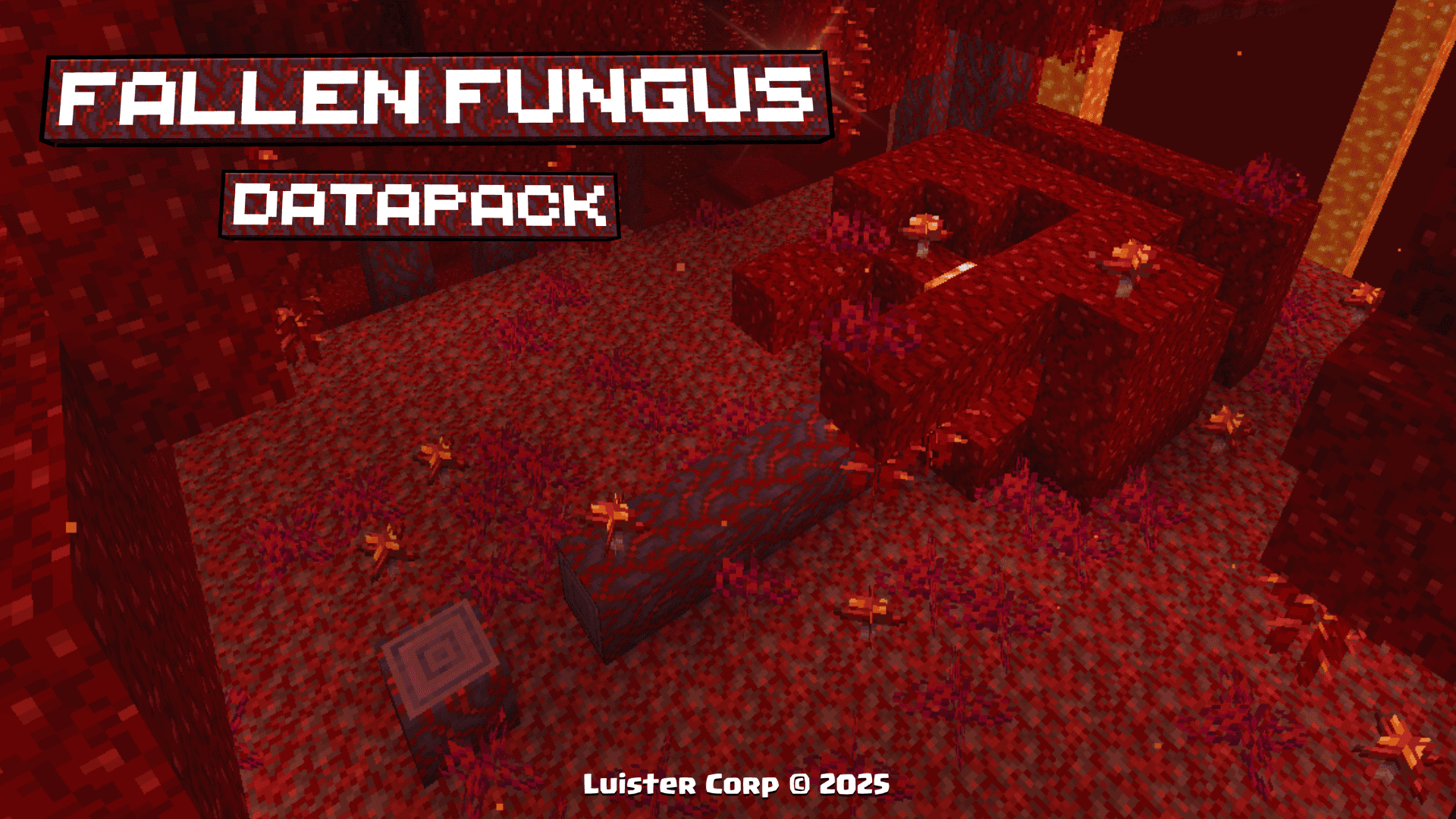
 Biome generation list:
Biome generation list:
[
"minecraft:crimson_forest"
],Dark Forest - Fallen Mushrooms
Number of fallen mushroom variations: 4
 Promo image:
Promo image:
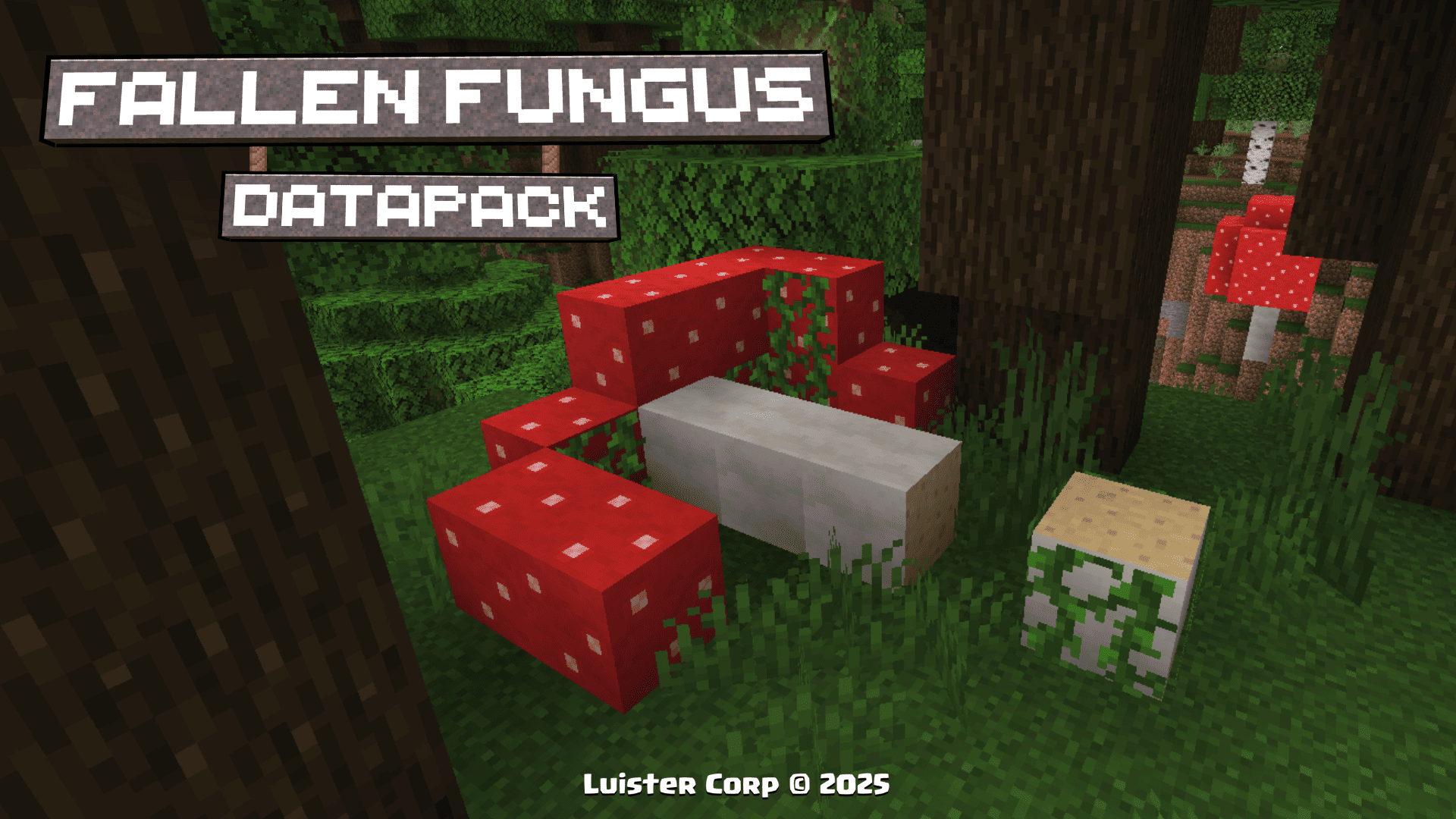
 Biome generation list:
Biome generation list:
[
"minecraft:dark_forest"
],Mushroom Islands - Fallen Mushrooms
Number of fallen mushroom variations: 6
 Promo image:
Promo image:
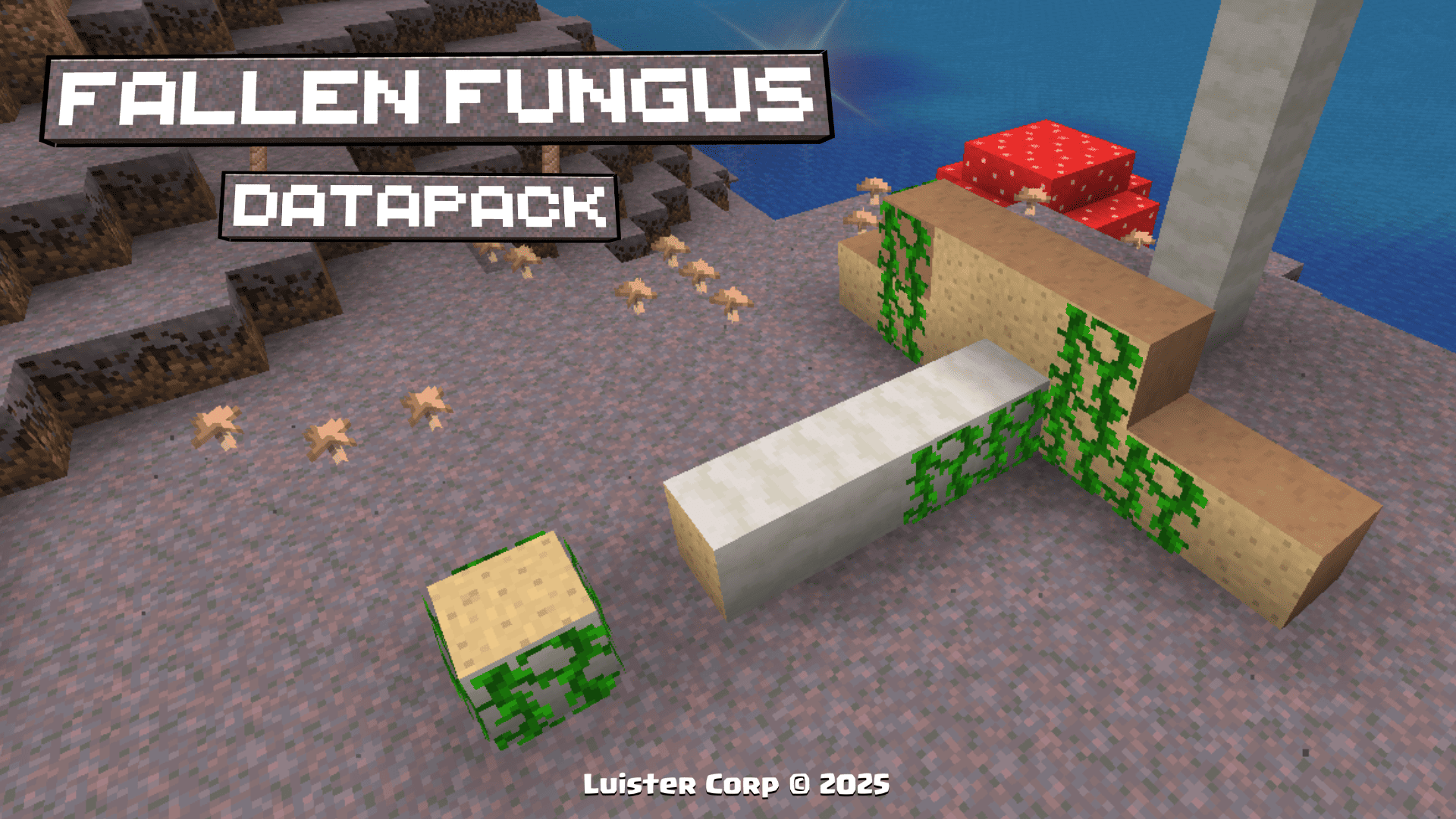
 Biome generation list:
Biome generation list:
[
"minecraft:mushroom_fields"
],Additional Structures
Nether Lava Wells
Number of lava well variations: 2
 Promo image:
Promo image:

 Biome generation list:
Biome generation list:
[
"minecraft:crimson_forest"
"minecraft:warped_forest"
],Mushroom Water Wells
Number of water well variations: 2
 Promo image:
Promo image:

 Biome generation list:
Biome generation list:
[
"minecraft:dark_forest"
"minecraft:mushroom_fields"
],New Achievements 🏆
Find all variations of fallen mushrooms in the Overworld to unlock the hidden achievement "Our Princess is in Another Mushroom!" And discovering all types of fallen mushrooms in the Nether will unlock the hidden achievement "Piglin Lumberjack". They appear as follows:
◾ Images  :
:

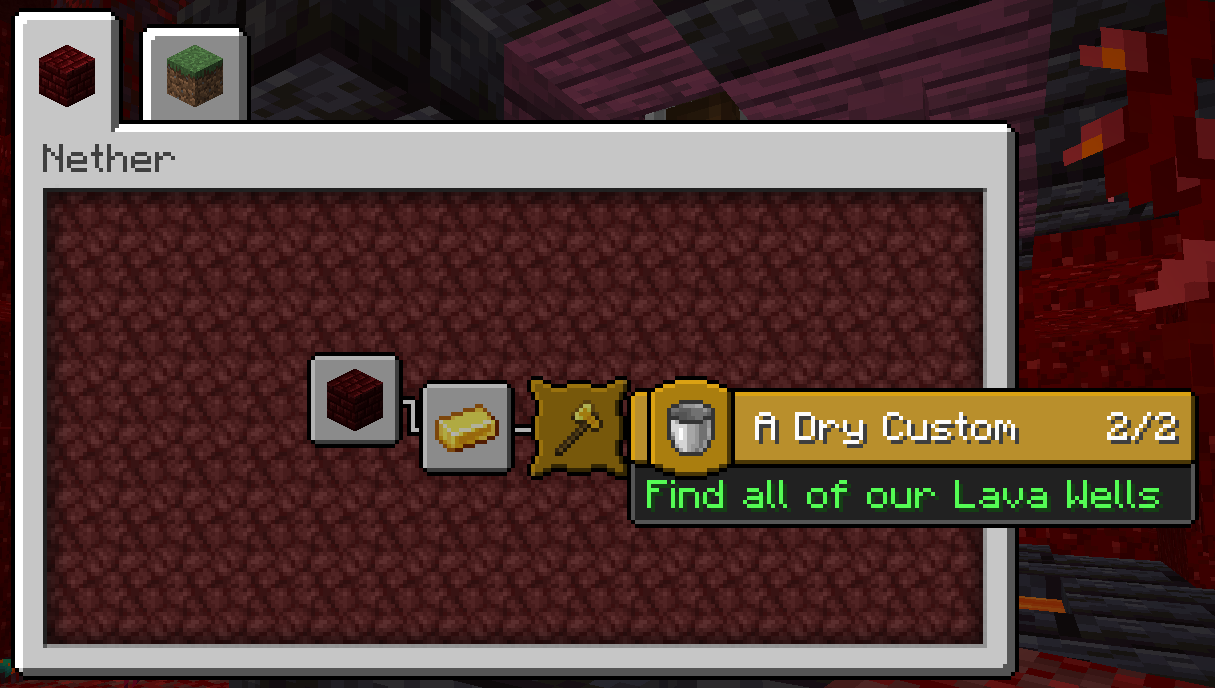
Installation Process 💾
 Below is the correct installation procedure for our datapack for different usage scenarios.
Below is the correct installation procedure for our datapack for different usage scenarios.
Singleplayer
Steps to install the datapack:
- Launch Minecraft
Start the game. - Create a new world
Go to "More World Options" and click "Datapacks".

- Add the datapack
Drag the data pack (a.zipfile or folder) into the Minecraft window.
📟 (Drag the data pack (a.zipfile or directory) into the Minecraft window).
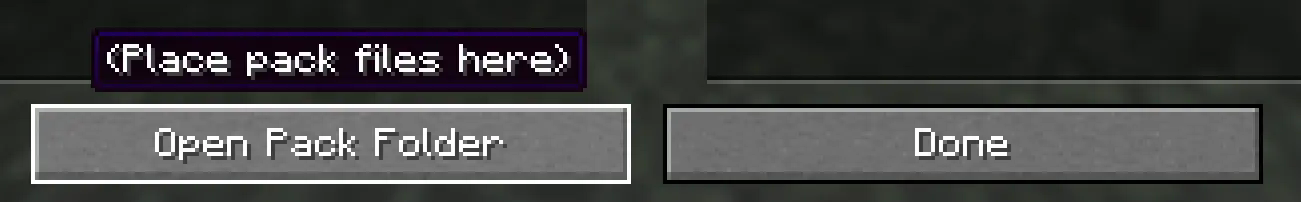
A confirmation screen will appear. Click "Confirm".
📟 (A confirmation screen will appear. Click "Confirm").
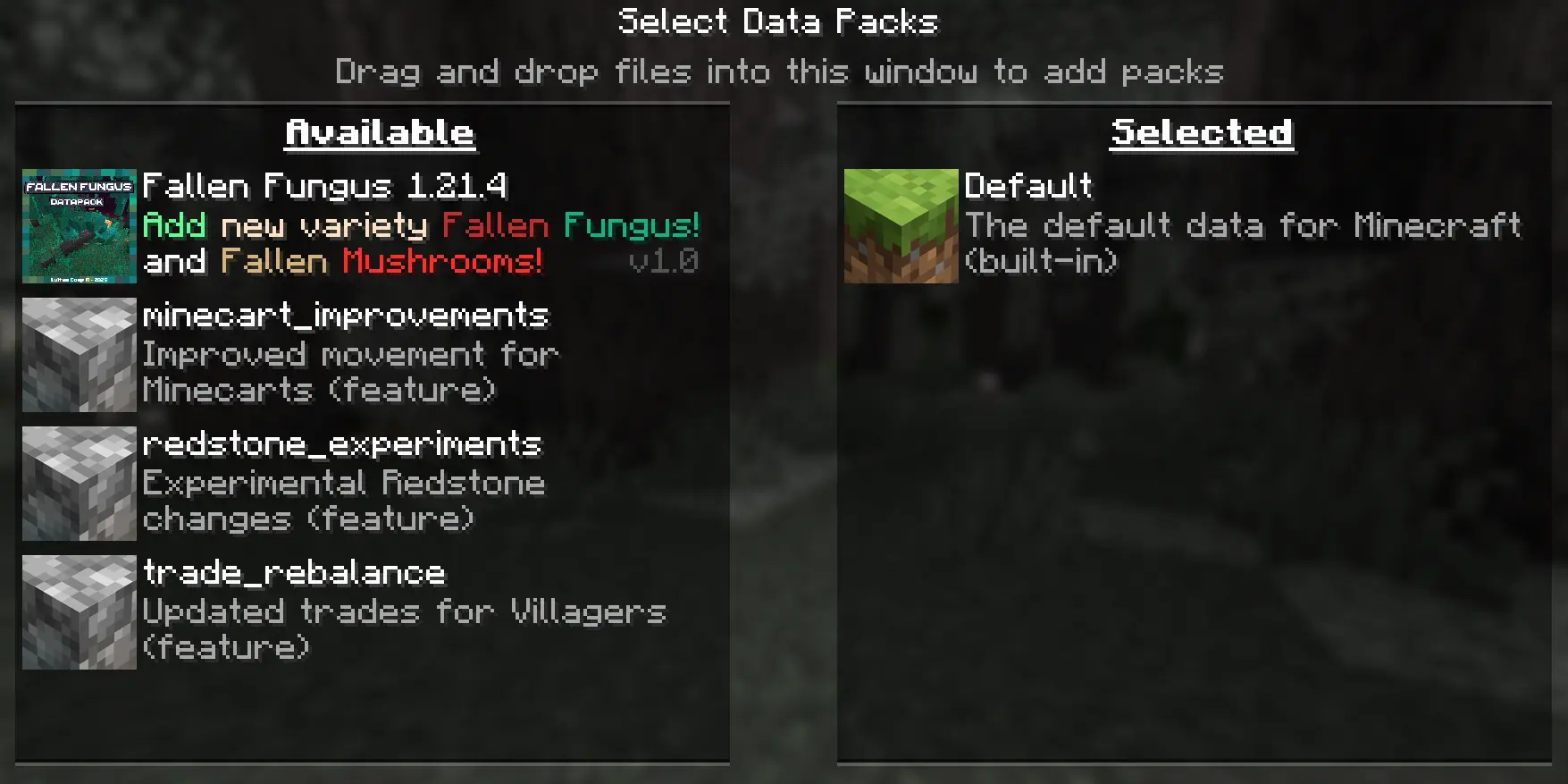
- Activate the datapack
Move the datapack to the right side of the screen by clicking on the triangle on its icon (visible when hovering).
📟 Move the datapack to the right side of the screen by clicking on the triangle icon (visible when hovering).
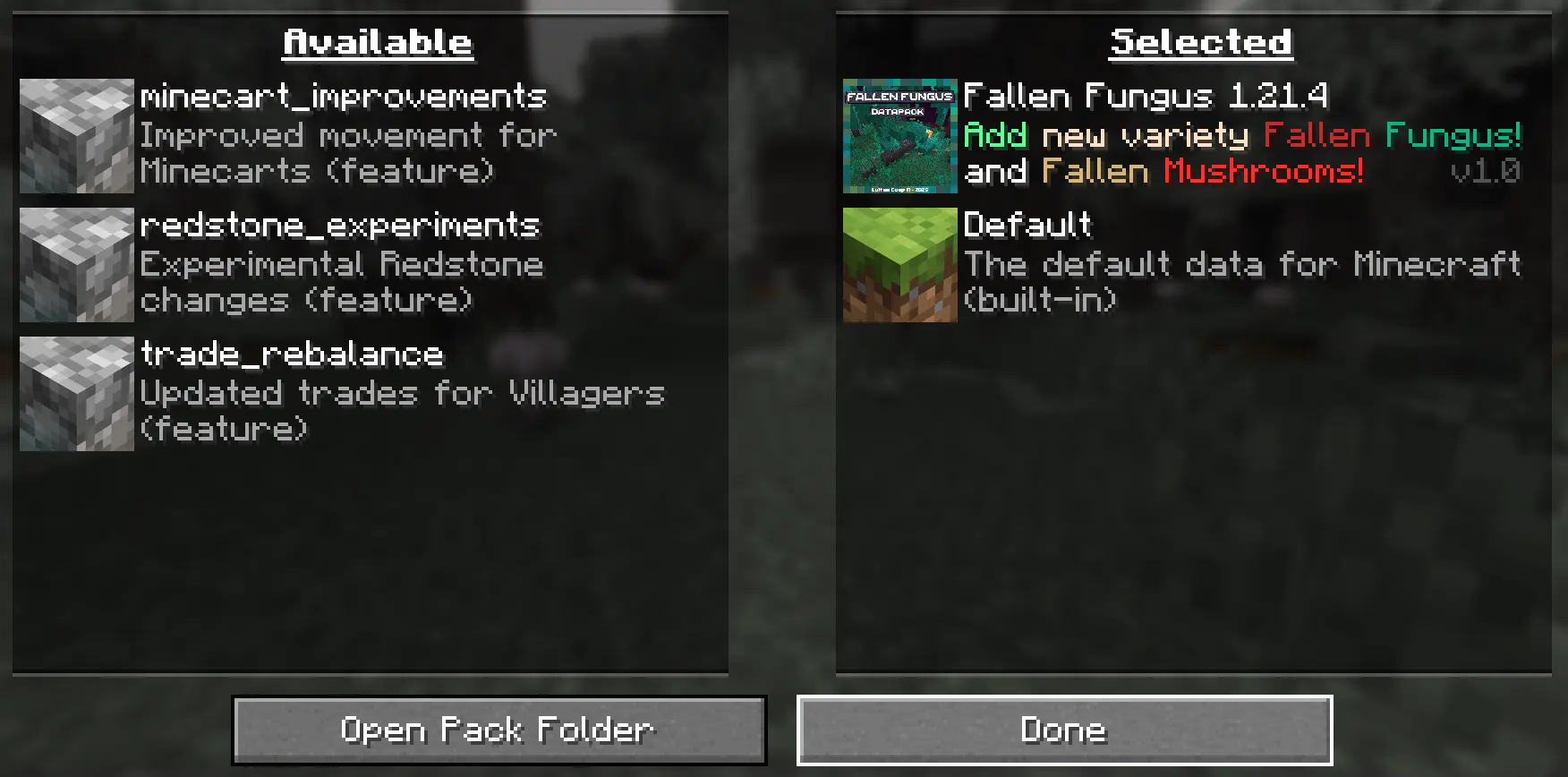
- Creating the new world
Click "Done" at the bottom of the screen.
📟 (Click "Done" at the bottom of the screen).

Continue creating your world and click "Create New World".
📟 (Continue creating your world and click "Create New World").
⚠️ IMPORTANT - IMPORTANT⚠️
When creating a new world, a warning will be generated because these are experimental features.
📟 When creating a new world, a warning will be generated since these are experimental features.
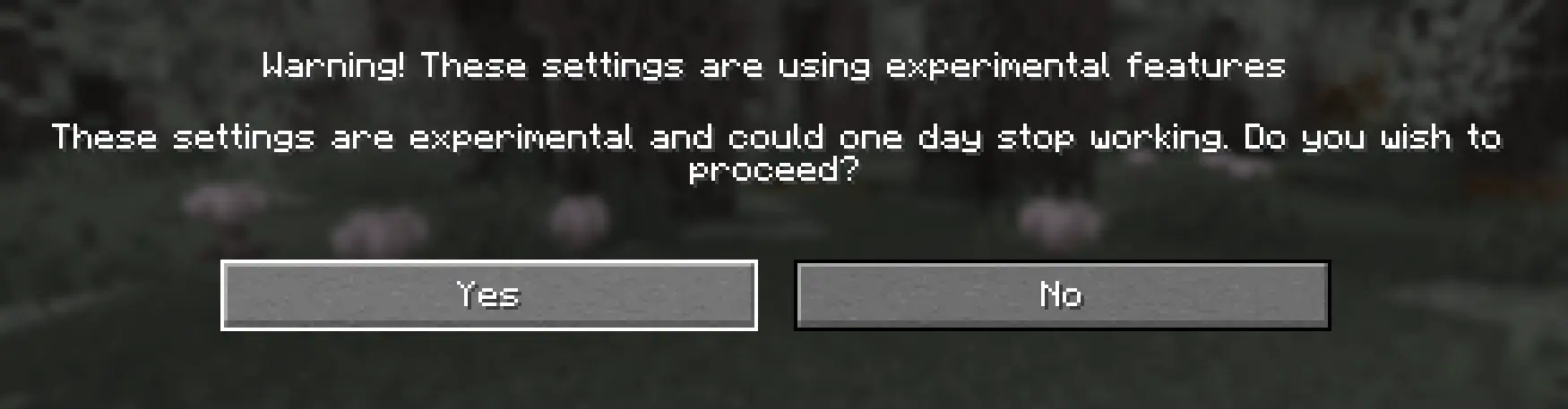
Continue clicking the Yes button and enjoy your adventure :)
📟 Continue clicking the Yes button and enjoy your adventure :)
Multiplayer
Steps to install the datapack:
- Open your server folder
Navigate to your server folder and then open the world folder where you want to install the datapack (default:world). Navigate to your server folder and then open the world folder where you want to install the datapack (default:world). - Add the datapack
The datapack must be a.zipfile.
Place the datapack in a folder calleddatapacksinside the world folder. The datapack must be a.zipfile.
Place the datapack in a folder nameddatapacksinside the world folder. - Reload the server
Type/reloadfrom the console or as a level 3 operator, if the server was running during installation. Type/reloadfrom the console or as a level 3 operator, if the server was running during installation.
⚠️ IMPORTANT - IMPORTANT⚠️
When creating a new world, a warning will be generated because these are experimental features.
📟 When creating a new world, a warning will be generated since these are experimental features.


