

SCP-280, Eyes in the Dark
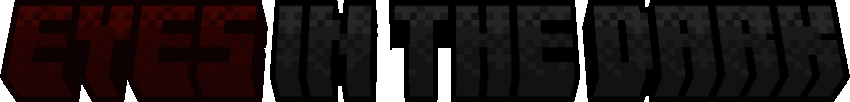
Mob Description
This modification adds a new monster from the SCP universe to Minecraft — entity number 280, also known as Eyes in the Dark. This terrifying humanoid mass hides in the dark corners of the world, patiently waiting for careless players.
Its agile body is covered with numerous glowing red eyes, which are the first sign of its approach. With its long claws, SCP-280 inflicts serious damage during attacks. When the monster attacks, negative effects are applied to the player: screen darkening and movement slowdown.
Light Weakness
The main vulnerability of this creature is light. Bright lighting causes SCP-280 to weaken. At light levels above 4, the monster becomes less dangerous, while gaining the ability to randomly teleport, escaping threats. When illumination reaches level 10 or higher, the ENTITY begins to take damage from the light.
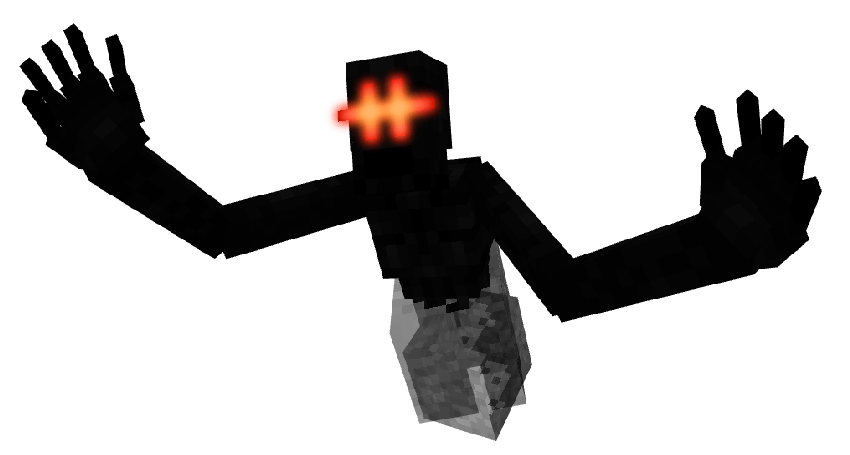
Spawning Mechanics
SCP-280 can spawn in the normal world like a regular monster, but unlike most mobs — there can only be one instance of this creature existing in the world simultaneously. When SCP-280 dies, its body dissolves into smoke, returning to where it came from — the realm of shadows.
For the mod to work correctly, Geckolib is required:
- GeckoLib for version 1.19.2
- GeckoLib for version 1.19.4
- GeckoLib for version 1.20.1


