
Emojicord
Discord Emojis in Minecraft
Transform your in-game chat into a vibrant and expressive space with the Emojicord mod! This unique modification allows you to use all standard and custom emojis from Discord directly in Minecraft.
Main Features
- Full support for all standard Discord emojis
- Ability to add your own custom emojis
- Animated emojis work seamlessly
- Automatic conversion of Unicode emojis
- No server mod installation required
- Smart input suggestions and convenient emoji picker
How to Use
Using Emojicord is very simple:
- Open the chat window in the game
- Click the icon in the bottom right corner
- Select the desired emoji from the list

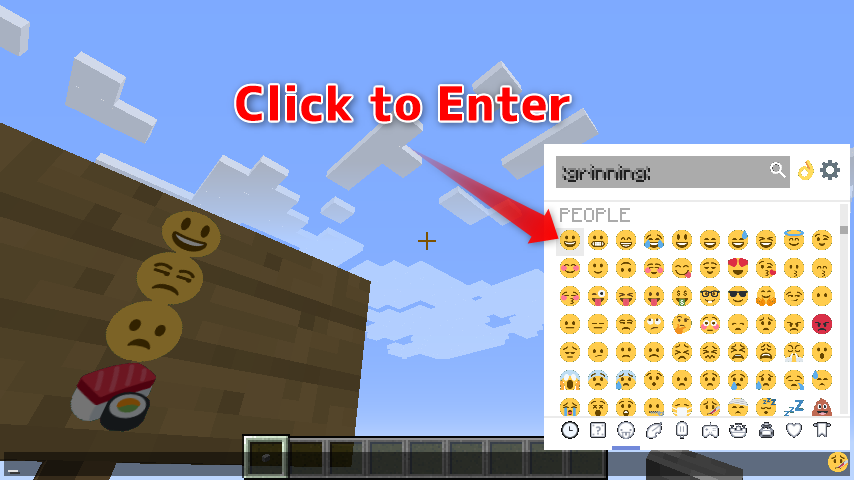
You can also enter emoji names using the suggestion system:

Adding Custom Emojis
Create your unique emojis! You can add them through Emojicord Web or using JSON files.
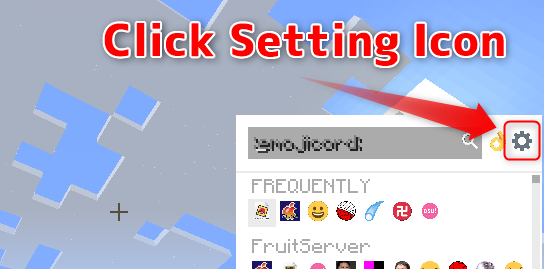
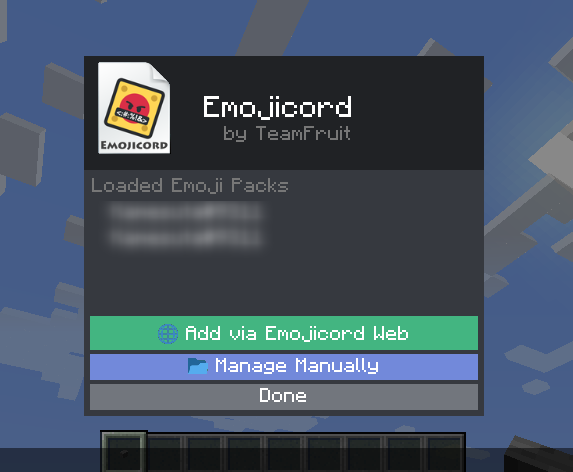
For modpack owners: you can include a custom emoji dictionary by creating a JSON file and placing it in the emojicord/dictionary/<filename>.json folder
{
"groups": [
{
"emojis": [
{
"name": "null",
"id": "251836953392054273"
},
{
"name": "fruit",
"id": "239603279762423808"
}
],
"name": "Name A",
"id": "Name A (must be unique across all groups)"
},
{
"emojis": [
{
"name": "kameded",
"id": "385314890564501505"
},
{
"name": "kame",
"id": "385314904107646976"
}
],
"name": "TeamFruit",
"id": "359995402495328258"
}
],
"name": "Dictionary Name",
"id": "Dictionary Name (must be unique throughout the JSON)"
}Technical Details
The mod uses a web service to retrieve emojis from Discord using OAuth authorization and Discord bot. We guarantee that the mod does not obtain the user's Discord token.
When authorizing in Emojicord Online, the following information is collected:
- Username and avatar
- List of servers the user is on
- Emojis from servers (after inviting the Emojicord bot)


