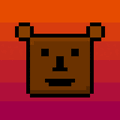Edit Signs - Sign Editing
This datapack adds a long-awaited feature to Minecraft - the ability to edit signs after they've been placed! Now you won't have to break and re-place a sign if you made a mistake or want to change the text.
How does it work?
In creative mode, simply right-click on any sign to open the editor. A special menu with buttons for editing individual sign lines will appear in the chat.

You can select any line to modify or clear. After selection, you'll receive a named book where you need to write the new text for the selected line on the first page. Remember: if the text is too long, it may not fully display on the sign.

When you finish editing, click "Done", then, while holding the book, right-click the sign again to apply the changes.
Important Information
The feature works only in creative mode (operator permissions are not required). There's no undo system, so be careful when editing!