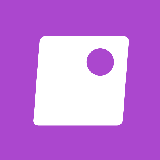Custom Splashes
What does this mod do?
This mod allows you to personalize the Minecraft loading screen by adding your own text messages. All configuration is done through a convenient in-game interface.
How to add a custom message?
On the main screen, in the upper right corner, there is a "Messages" button. Clicking on it will open a special menu for managing text inscriptions. Enter the desired text in the input field and click "Add". If you need to modify or delete an existing inscription, simply scroll through the list, select the desired item, and make changes. To delete a message, use the corresponding option.
How to hide the button on the main screen?
If you want to use the mod in a modpack but don't want to give players the ability to change messages, open the configuration file at config/custom_splash_text.json and set the show_title_screen_button parameter to false.
Experiencing issues?
If you've found an error or something isn't working correctly, please report it in the comments.