

Create: Molten Vents
Molten Vents mod provides a renewable source for obtaining ore stones from the Create mod, as well as all resources that can be extracted from them.
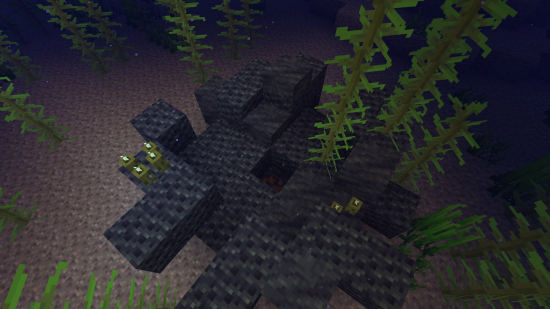
How It Works
Special vents appear in the world that can be found almost anywhere on the surface, but are easiest to locate underwater (this is configurable). To activate such a vent, you need to dig out the blocks inside it until you find a stone that looks like ore stone but covered with magma - this is the dormant ore stone. It must be exploded by any means, after which the vent will turn into an active molten vent - this is visible by the brighter magma inside. If you then pour lava into the vent (better to automate this process), the lava will turn into the corresponding ore stone, which can be used for crafting resources or building.
Available Vents
- Veridium Vent
- Asurine Vent
- Crimsite Vent
- Ochrum Vent
- Scorchia Vent
- Scoria Vent
Adding Custom Blocks
To add your own block for conversion, simply enter its name in the JSON file that is created in the configuration folder:
{"values":["asurine","veridium","crimsite","ochrum","scorchia","scoria","exampleblock"]}Further actions depend on the modloader:
Neoforge
Copy any file from the config/molten_vents/conductive and config/molten_vents/conductive folders, rename them to your block's name and edit the contents. In conductive, specify the blocks through which conversion can pass (be sure to include the active molten vent), and in convertible - the blocks that can turn into the new block (for example, lava → asurine).
Forge
Create a datapack with two JSON files:
data/molten_vents/molten_vents/blocks/conductive/exampleblock.json (you can add any blocks, but be sure to include these three):
{
"replace": false,
"values": [
"examplemodthataddsblock:exampleblock",
"molten_vents:dormant_molten_exampleblock",
"molten_vents:active_molten_exampleblock"
]
}data/molten_vents/molten_vents/blocks/convertible/exampleblock.json (lava can be replaced with another block and additional ones can be added):
{
"replace": false,
"values": [
"minecraft:lava"
]
}Then create a resource pack with name translations, block states, models and textures for "molten_vents.active_molten_exampleblock" and "molten_vents.dormant_molten_exampleblock" (this is optional).
Creating Custom Vents
To add your own vents to the world, create copies of the placed and configured feature JSON files from the base mod in the corresponding folders of your datapack: data/yourdatapackname/worldgen/configured_feature/examplevent.json and data/yourdatapackname/worldgen/placed_feature/examplevent.json. Then add the placed feature to Forge biome modifiers: data/yourdatapackname/forge/biome_modifier/add_vents.json.

