

Countdown - Countdown to Game Over
The Countdown mod adds a completely new level of challenge to Minecraft by limiting your gameplay time. When the timer reaches zero, your game mode automatically changes to spectator, and the adventure ends.

Operation Modes
You can choose between two modes through configuration settings: global timer for the entire server or individual timer for each player. In global mode, time counts down as long as there is at least one player on the server, while in individual mode - only when a specific player is in the game.
Interface Control
Press the C key to activate the timer movement mode on the screen, then simply drag it with your mouse to the desired location.
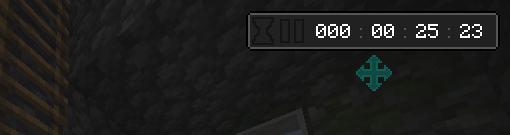
Potion Effects
Three special potion effects influence the passage of time:
- Slow down: Reduces the countdown speed depending on the potion level
- Pause: Completely stops the timer
- Fast forward: Increases the countdown speed depending on the potion level
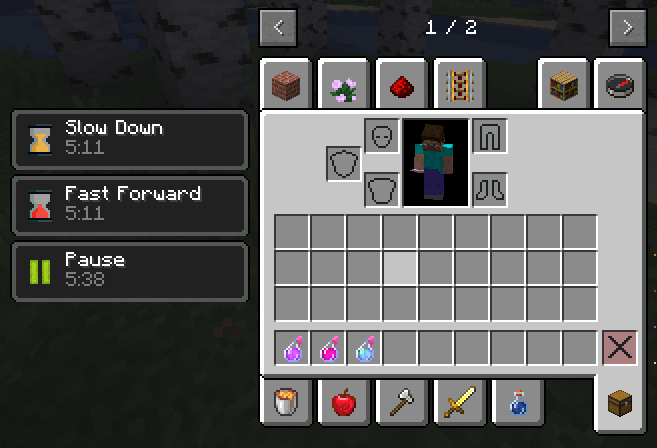
World Generation
Special blocks that affect the timer upon collision are randomly generated in the world:
- Pause block - stops the countdown
- Slow down block - slows down the passage of time
- Time plus block - adds a random number of seconds to the timer (minimum and maximum values are configurable)
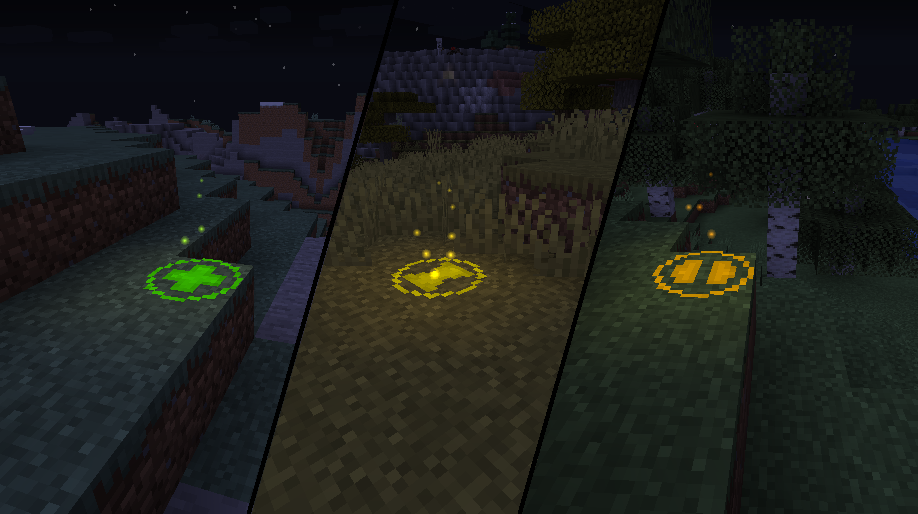
Admin Commands
/countdown time set all <seconds>
/countdown time set <player> <seconds>
/countdown time add all <seconds>
/countdown time add <player> <seconds>
/countdown time remove all <seconds>
/countdown time remove <player> <seconds>
/countdown restart all
/countdown restart <player>
The mod requires the Lollipop library to function.


