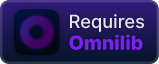Clipboard
Introducing Clipboard — a Minecraft mod that adds a complete clipboard manager to the game! This is an incredibly convenient tool for saving long commands directly within gameplay with the ability to instantly access them at any time.

Configuration Options
You get full control over clipboard operation. You can choose which clipboard to prioritize — system or custom. Options for saving copy history and completely enabling/disabling functionality are also available. By default, the clipboard interface is opened with the B key, and all necessary settings can be changed via the corresponding button in the interface.
Technical Requirements and Compatibility
The mod requires Fabric API and Omnilib. It also supports work with Forge and NeoForge through Sinytra Connector, for which Forgified Fabric API is required.
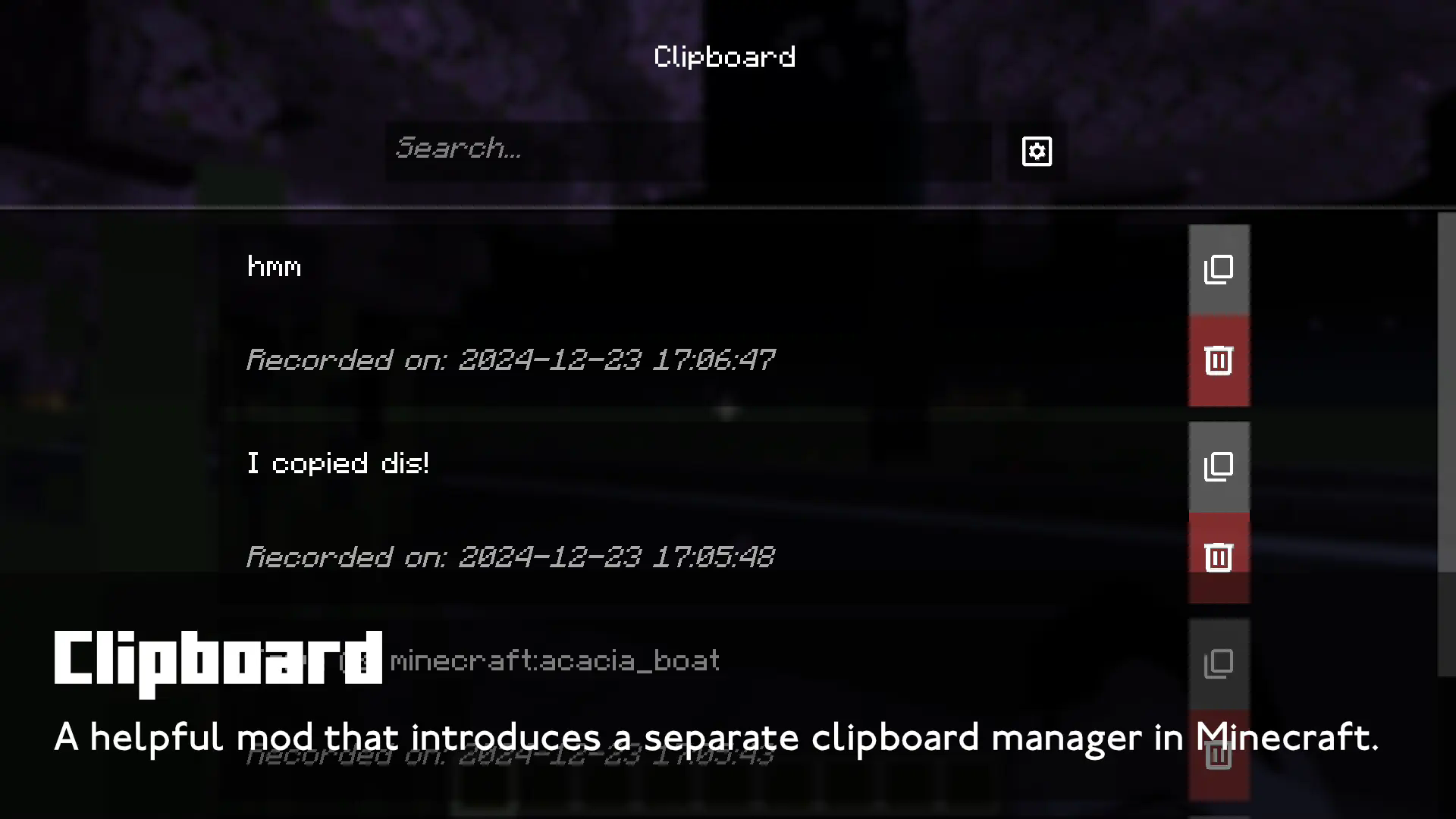
How It Works
With clipboard enabled and custom clipboard prioritized:
- Ctrl + C — copying to both system and custom clipboard
- Ctrl + V — pasting from custom clipboard
With clipboard enabled but custom clipboard not prioritized:
- Ctrl + C — copying to both clipboards
- Ctrl + V — pasting from system clipboard
With clipboard disabled:
- Custom clipboard retains its data but becomes inactive
- Viewing saved history remains available
Item Management
- Delete an item — press the delete button or use Shift + Left Click
- Copy an item — click Left Click on the desired item or use the copy button to move it to the top of the list and simultaneously copy to both clipboards