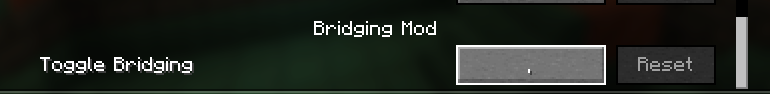Bridging Mod

This mod adds a convenient automatic bridge-building feature to Minecraft, known as "reach-around placement". It's compatible with the three main mod loaders: Forge, Fabric, and Quilt. The functionality resembles similar features from Minecraft: Bedrock Edition and the Quark mod, combining the best aspects of both approaches.
Key Features
The system allows placing blocks in hard-to-reach locations - in front of, above, or below existing blocks, even if the target surface isn't visible to the player. When the feature is active, a special crosshair appears on screen showing the exact placement location. With the F3 menu enabled, additional outline marking of the placement area is displayed (this option can be permanently activated through settings).
⚠️ Important Warning
It's recommended to use the mod only in singleplayer or on small servers where all participants agree to its use. It should absolutely not be installed on large gaming networks or servers where such modifications are prohibited by rules - this may lead to account bans. The mod doesn't work on Hypixel, and the developer doesn't plan to fix this issue.
Functionality Demonstration
Basic Features

The mod works immediately after installation without additional configuration. The automatic building system functions across all coordinate axes and activates only when actually needed. It allows placing blocks in air gaps both vertically and horizontally, which is particularly useful for:
- Creating platforms and surfaces
- Filling gaps in walls
- Building staircases in the Nether and End
- Direct bridge construction
The mod works correctly with slabs, ensures proper block alignment relative to the foundation, and doesn't interfere with torch placement.
Targeting System

The special crosshair harmoniously combines with the main reticle and supports integration with the DynamicCrosshair mod. It displays only when preparing to place a block through the automatic building system and indicates the placement direction (up/down/horizontal).
Flexible Configuration
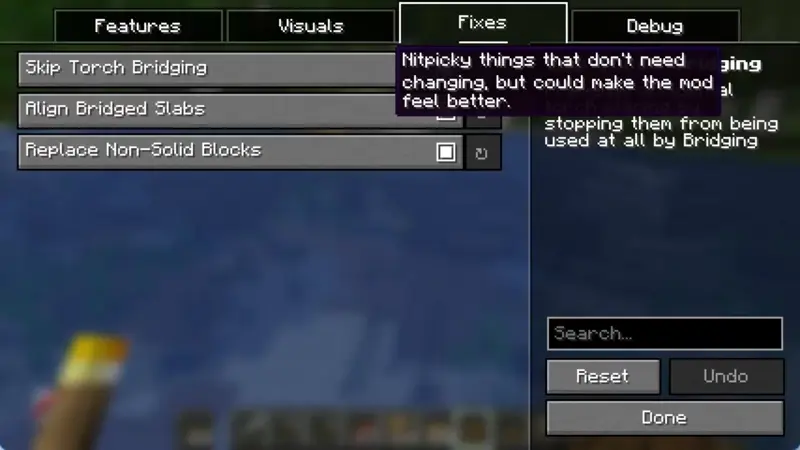
Almost all aspects of the mod's operation can be customized to personal preferences. Configuration is divided into four main categories:
- Main Settings - parameters affecting the automatic building system operation, including delays and axis restrictions
- Visual Effects - management of outline and crosshair display
- Adjustments - options for improving operation smoothness that can be disabled if unexpected behavior occurs
- Debug - developer tools, disabled by default
For quick function deactivation without accessing settings, a convenient hotkey is provided.