
BlockTuner (Fabric Mod)
Overview
BlockTuner is a specialized Fabric mod that significantly simplifies the process of tuning note blocks in Minecraft. Full functionality requires Fabric API installation.
For players preferring Forge, there is a corresponding mod version from developer A_Peng215.



Installation and Setup
To install, place the mod file in the mods folder of your Minecraft client. Ensure Fabric API is installed if not already done.
The mod is fully compatible with server versions and does not require client-side installation.
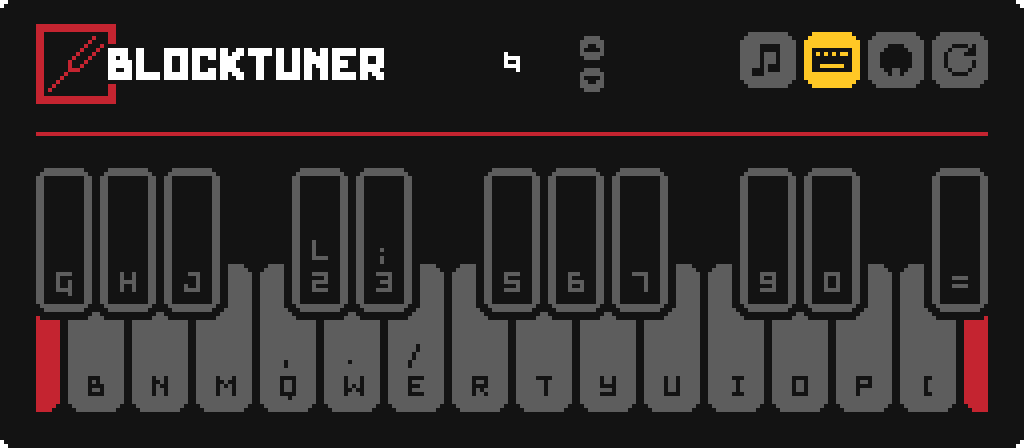
Control Features
Main control functions:
Open the tuning interface by holding Ctrl and right-clicking a note block. If you hold Ctrl while placing a new block, the UI will open automatically.
When pointing at a note block and pressing Ctrl, the currently tuned note is displayed.
The combination Ctrl + mouse wheel allows copying settings from already tuned note blocks.\
Right-clicking with a blaze rod on note blocks allows playing notes without constant tuning.
[!NOTE]\ For BlockTuner versions 1.0.0 and below, the
Ctrlactivation function is not available - instead, use the/blocktunercommand. Tweakeroo users experiencing issues with theCtrlkey should modify theflexibleBlockPlacementOffsetsetting in Tweakaroo configuration.
Tuning Interface
The upper right corner of the interface contains three functional buttons:\
- Play mode - automatic UI closure after selecting a note\
- Switching between keyboard and standard control\
- MIDI device selection with availability indication
Creators and Localization
Original developer: xwjcool123\ Forge port author: A_Peng215\ Localizers:\ Russian: Felix14-v2 (outdated version)\ Japanese: misaka10843 and hakkaku\ Current version maintained by Lumine1909
GNU LGPLv3 license text is available at the provided link.

