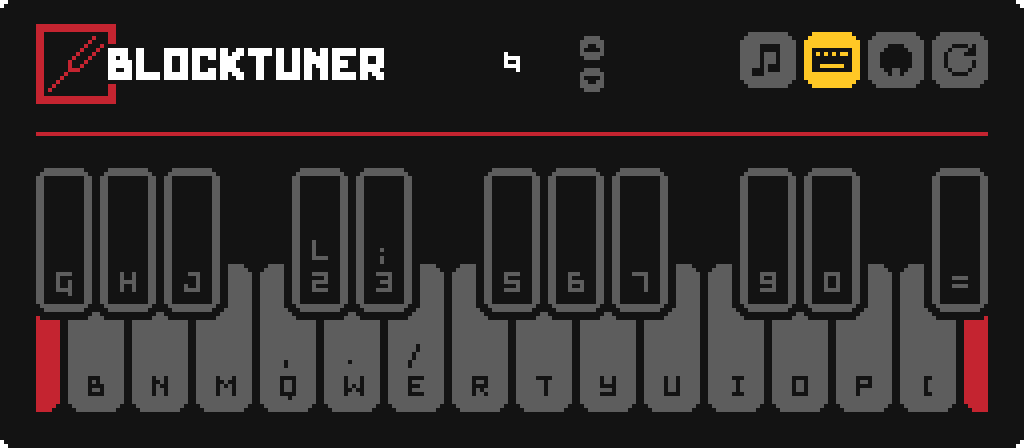BlockTuner (Forge Mod)
Overview
This modification represents the version of BlockTuner adapted to work with Forge.
Installation
To install, place the mod file in the mods folder of your Minecraft client. A mandatory requirement is the presence of the installed Forge API. For proper operation on the server, installation of this mod is also required.
Usage
Open the note block tuning interface by holding Ctrl and right-clicking on it. When placing a new note block with the Ctrl key held down, the interface will open automatically.
Hold Ctrl to see the note of the note block at the crosshair point.
Use the combination Ctrl + middle mouse button on pre-tuned note blocks for their quick copying.
Right-click on note blocks using a blaze rod allows you to play notes without the need for prior tuning.
Tuning Interface
In the upper right corner, the following control elements are located:
 Playback mode - determines whether the interface will automatically close after selecting a note on the virtual keyboard.
Playback mode - determines whether the interface will automatically close after selecting a note on the virtual keyboard.
 Keyboard mapping - activates the ability to use the computer keyboard to play the virtual piano.
Keyboard mapping - activates the ability to use the computer keyboard to play the virtual piano.
 MIDI devices - allows switching between available MIDI input devices. The red color of the indicator means that the device is currently unavailable, usually due to being used by another application.
MIDI devices - allows switching between available MIDI input devices. The red color of the indicator means that the device is currently unavailable, usually due to being used by another application.
Keyboard Layout