

BlockTuner
BlockTuner is a Minecraft mod for the Fabric platform that significantly simplifies note block tuning. It requires the Fabric API to be installed.
Installation and Compatibility
Place the mod file in your Minecraft client's mods folder. Make sure to install Fabric API if it's not already installed. The mod is fully compatible with servers and doesn't require client-side installation.
For Forge users, there is a separate version of the mod created by another developer.
Main Features
The mod provides a convenient interface for precise note block tuning:
- Hold
Ctrland right-click on a note block to open the tuning panel - Holding
Ctrlwhile placing a note block automatically opens the interface - Hover over a note block while holding
Ctrlto see the current note - Use
Ctrl+ middle mouse button to copy tuned note blocks - Right-click with blaze rods on note blocks to play without prior tuning
Tuning Interface
In the upper right corner of the interface, there are three important control elements:
 Play mode - determines whether the interface will close immediately after pressing a note on the keyboard
Play mode - determines whether the interface will close immediately after pressing a note on the keyboard
 Toggle between computer keyboard and virtual piano
Toggle between computer keyboard and virtual piano
 MIDI device management - allows switching between available MIDI input devices
MIDI device management - allows switching between available MIDI input devices
Keyboard Compatibility
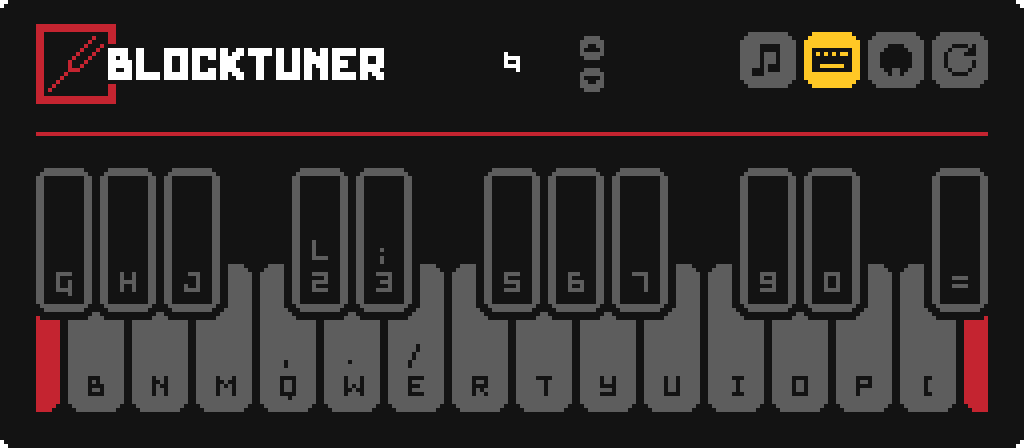
The mod supports mapping computer keyboard keys to piano notes, making the tuning process intuitive and convenient.
Special Notes
For Minecraft versions 1.18.2 and below, use the /blocktuner command instead of the Ctrl key combination. Tweakeroo users are recommended to change hotkey settings to avoid conflicts.

