

Badland Temple 🏜️
This datapack enhances the vanilla Minecraft experience by adding three unique structures to the game world: Badland Temple, Badland Pillars, and Badland Water Well. These structures will generate in all badlands biomes (red sand deserts), bringing more diversity and atmosphere to your gaming world.
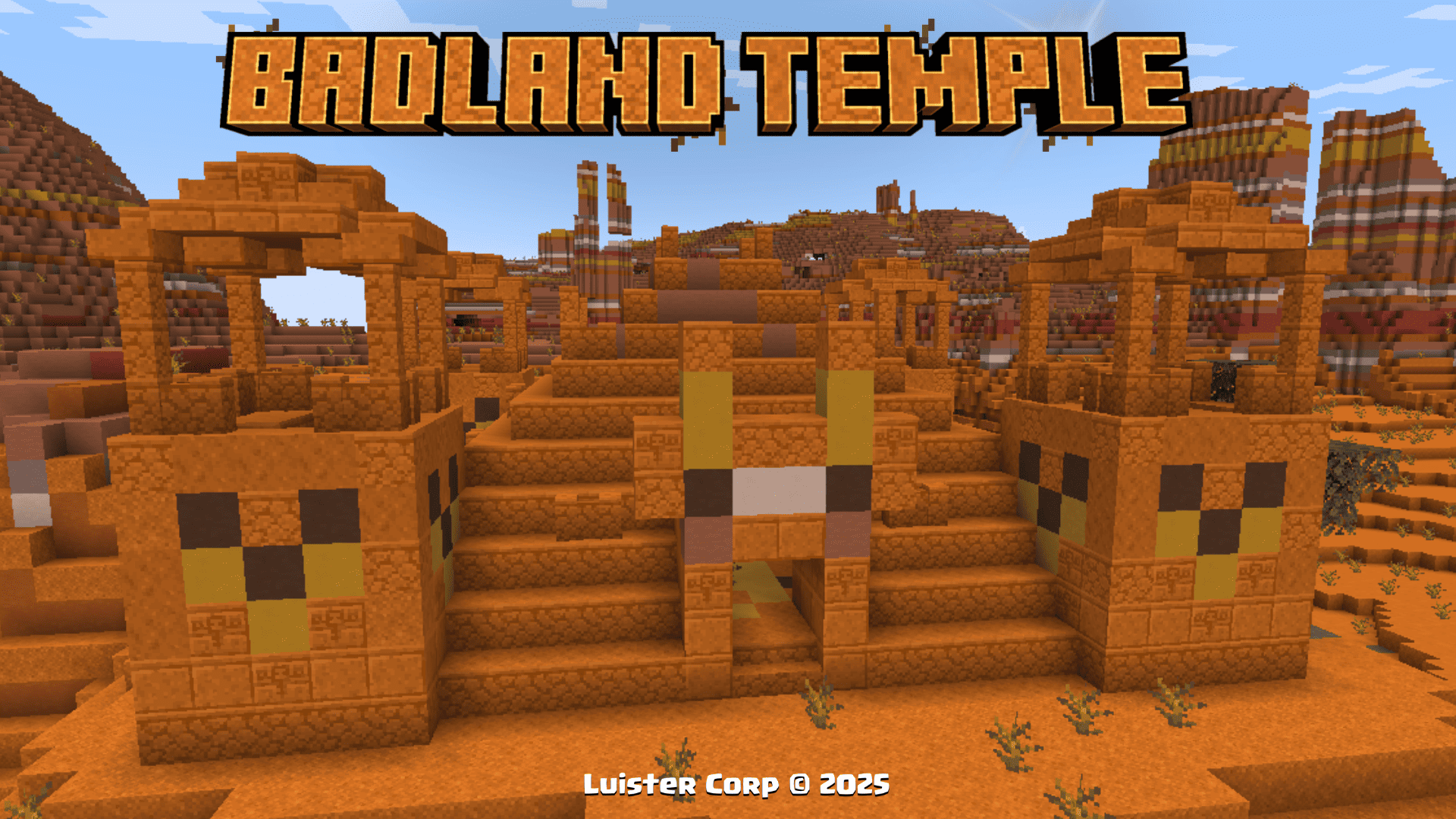
LuisterCorp © - 2025Key Features 📝
- Badland Temple works on Minecraft versions from 1.20 through 1.21.8 inclusive 🏷️
- The datapack adds new structures to world generation 🌐
- Fully compatible with other world generation datapacks
- No need to extract downloaded files 🗂️
- For full immersion, it's recommended to play with headphones 🎧
Gaming Experience 🎼
With this datapack, exploring desert biomes becomes much more exciting! You will discover three types of unique structures throughout the red sand deserts, each bringing something special to the game world 🌎
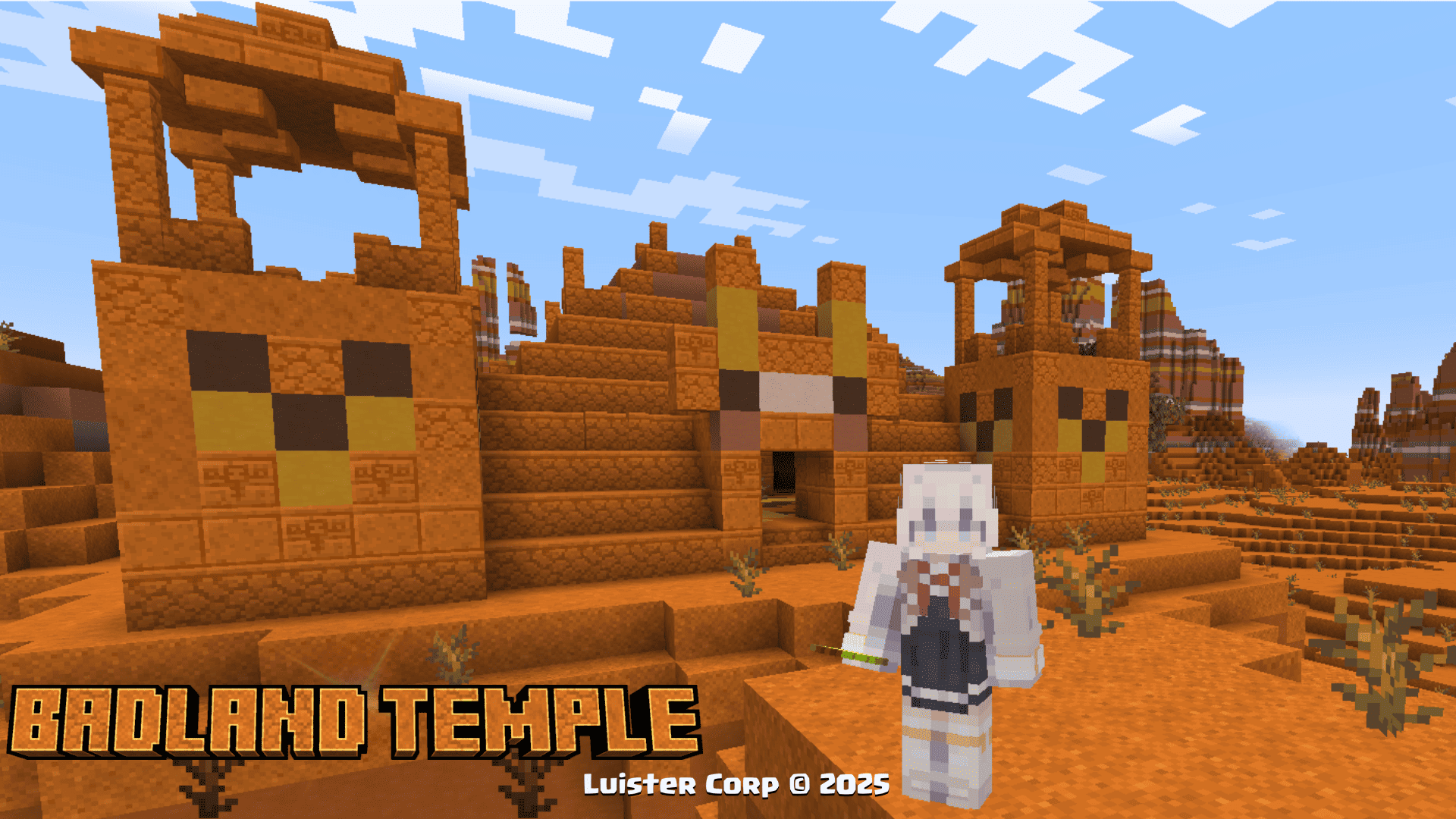
Now your journeys through badlands biomes will have new purpose - you'll be uncovering these mysterious constructions and exploring the secrets they hold.
Structure Generation 🌐
Badland Temple spawns in absolutely all badlands biomes (#is:badlands). For quick searching use the locate command:
/locate structure luistercorp:badland_templeAdditional Structures
🔹 Badland Water Well
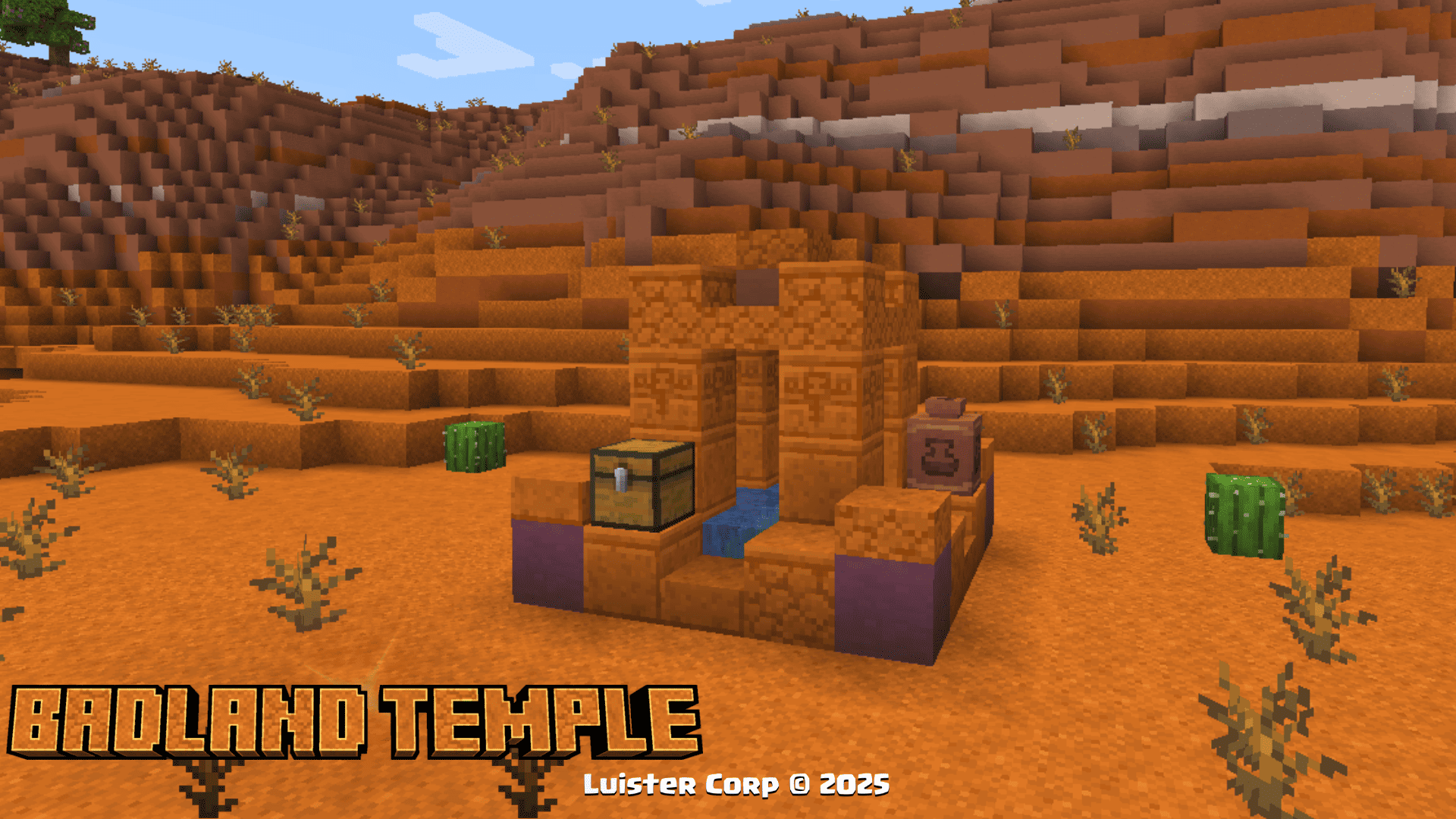
Badland Water Well also places in all badlands biomes. To find it use:
/locate structure luistercorp:badland_well🔹 Badland Pillars
Number of Badland Pillars variations: 4

Badland Pillars are evenly distributed across badlands biomes territory. Command for quick locating:
/locate structure luistercorp:badland_pillarGaming Achievements 🏆
Upon discovering any of the structures you'll receive a new advancement called "Scarlet Explorer":

📋 Installation: Single Player
Step-by-step datapack installation
-
Launch Minecraft Open the launcher and enter the game.
-
Create a new world Navigate to "Advanced" menu and select "Datapacks". Upload the required ZIP file into the opened window.
-
Datapack activation After adding the archive confirm your selection, then move the datapack to the right side of the screen using the triangle icon.
-
World creation completion Press the "Done" button, then complete world configuration and choose "Create new world".
When creating a new world the system might display a warning message about using experimental game features. Simply confirm your choice and the new structures will appear in your world!
📋 Installation: Multiplayer
Installation steps for server
-
Find your server folder Open the server file system and navigate to the world folder where you need to activate the datapack (by default this is the
worldfolder). -
Adding datapack Place the datapack ZIP archive into the
datapacksdirectory, which should be located inside the main game world folder. -
Server reload If the server game is already running, execute the
/reloadcommand via console or with operator level 3 rights for the new structures to appear!


