

Appliances Mod for Cobblemon
This is a modification that expands Rotom's functionality by adding five new appliance blocks for its transformation. If you only need Rotom without additional blocks, use the datapack version.
Important: The latest version of the Rotom Appliances datapack is required for the mod to work!
Compatibility with Other Modifications
The mod is fully compatible with popular addons:
- AllTheMons
- Mega Showdown
- MissingMons version 3.4+
These addons add unique animations for each Rotom variant, making appliance usage even more spectacular.
How Does Form Changing Work?
- Craft the desired appliance block
- Place the block in the world
- Right-click the block with Rotom in your party (can use multiple blocks)
- Evolve Rotom!
To return to the base form, craft a special item "Dubious Bulb" and use it on the Pokémon.
Where Can Rotom Be Found?
Rotom mobs spawn in the following locations:
- In woodland mansions (uncommon)
- In ancient cities, in redstone rooms (uncommon)
- On beaches (ultra-rare but more common during thunderstorms)
- Near Cobblemon objects: PCs, healing machines, fossil analyzers, restoration tanks, data monitors (rare)
- Near redstone components: blocks, torches, ores, lamps, repeaters, comparators, daylight detectors, lightning rods (rare)
*Near means a 9×5×9 block area around the specified object
Installation Requirements
- Cobblemon version 1.6+ (versions for 1.5.2 are not planned)
- Fabric: no additional mods required
- NeoForge: requires Sinytra Connector
Installing the Main Mod Part
- Download the latest version of the mod
- Place the .jar file in the
\modsfolder
Installing the Additional Part (Datapack)
- Download the latest version of the datapack
- Add the pack to the
\resourcepacksfolder - Place the pack in the world's datapacks
\saves\[YOUR WORLD NAME]\datapacks - Activate the resource pack in-game through the settings menu
Support and Frequently Asked Questions
Visit the corresponding channel on the Discord server for technical support.
The mod is compatible with all addons except those that already add Rotom (such as SaltMons). The exception is MissingMons, which was specifically designed to be compatible with all interaction possibilities.
For servers:
- Private servers: can be used without restrictions
- Public servers: usage is allowed only with proper attribution and without commercial profit



